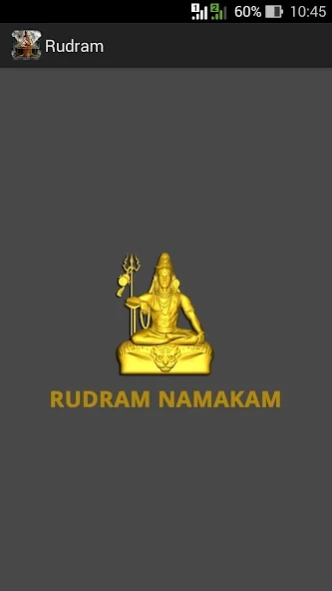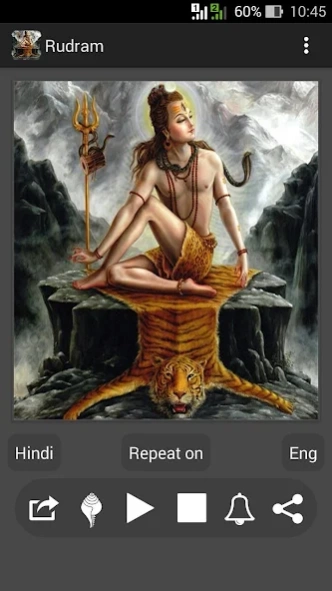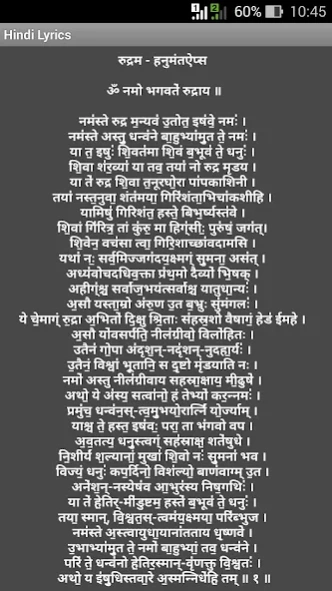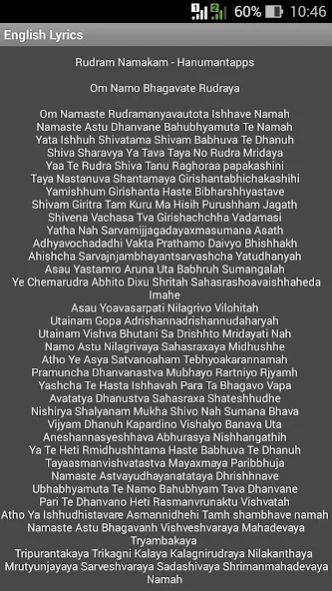Rudram 1.4
Continue to app
Free Version
Publisher Description
Rudram - Rudram lyrics and audio.
Sri Rudram, also known as Sri Rudraprasnah is a Hindu stotra, hymn dedicated to Rudra (Shiva) taken from the Yajurveda. It is also known as Namakam because of the repeated word namaḥ in it. While Namakam is a prayer to Rudra to forget about his avenging fierce, fearful and horrendous form and turn himself into a peaceful form and do good to us and bless our life for a moment forgetting his anger. Sri Rudram is devided into 11 anuvakas.
Rudra has two forms, ghora or terrible form and Siva or auspicious form. Hence Rudra is one side and Siva the other side of the same coin. They are not two, but one. The Brahmana text which interprets the Rudram states: "Rudra is verily this fire". He has two forms one terrible, the other auspicious.
There are eleven hymns; each has its own purpose and meaning. For instance, the seventh anuvakam is for education, progeny; the eighth anuvakam is for destruction of enemies and possession of one's own things from them.By chanting Rudram, one gains both worldly pleasures and liberation.
Rudram app contain good quality audio and lyrics in Hindi and English are free ones you download this app you don't need internet connection.
Please don't forgot to give us rate and write a review.
→ Features :
★ This is a free app.
★ Good quality audio.
★ Share lyric.
★ Automatic pause and play music during phone calls.
★ Shankh and bell sounds.
★ Repeat on/off.
★ Work offline.
About Rudram
Rudram is a free app for Android published in the Audio File Players list of apps, part of Audio & Multimedia.
The company that develops Rudram is Hanumantapps. The latest version released by its developer is 1.4.
To install Rudram on your Android device, just click the green Continue To App button above to start the installation process. The app is listed on our website since 2018-10-03 and was downloaded 9 times. We have already checked if the download link is safe, however for your own protection we recommend that you scan the downloaded app with your antivirus. Your antivirus may detect the Rudram as malware as malware if the download link to com.hanumantapps.rudram is broken.
How to install Rudram on your Android device:
- Click on the Continue To App button on our website. This will redirect you to Google Play.
- Once the Rudram is shown in the Google Play listing of your Android device, you can start its download and installation. Tap on the Install button located below the search bar and to the right of the app icon.
- A pop-up window with the permissions required by Rudram will be shown. Click on Accept to continue the process.
- Rudram will be downloaded onto your device, displaying a progress. Once the download completes, the installation will start and you'll get a notification after the installation is finished.